User Interface
Operational modes
Den2Obj has three operational modes
Isosurface generation
Filetype conversion
Dataset generation
Isosurface generation is the default mode and is used to generate isosurfaces from scalar fields. Filetype conversion is mainly used to convert relatively large storage formats such as CHGCAR or Gaussian cube files to the compressed .d2o file format. Finally, dataset generation is mainly used for testing or educational purposes.
Isosurface generation
To perform an isosurface creation, one simply runs:
./den2obj -i <path-to-scalarfield> -o <mesh-file> -v <isovalue> [-c] [-d] [-a <algo>]
wherein path-to-scalarfield is a scalar field file format of either
of the following types
mesh-file is any of the following supported formats
and isovalue the isovalue for the isosurface.
Tip
For visualizing wave functions, two isosurfaces are needed. One for the
positive part and one for the negative part of the wave function. Simply
run Den2Obj with the -d directive to generate an isosurface
for both signs (+/-) of the isovalue.
The argument
-cis optional. If used, the isosurface will be rendered such that the center of the unit cell is located at the origin.The argument
-dis optional. If used, both signs of the isosurface will be rendered. This is useful when rendering wave functions rather than densities.The argument
--algois optional. It can be set to eithermarching-cubesor tomarching-tetrahedra. The default option ismarching-cubes.
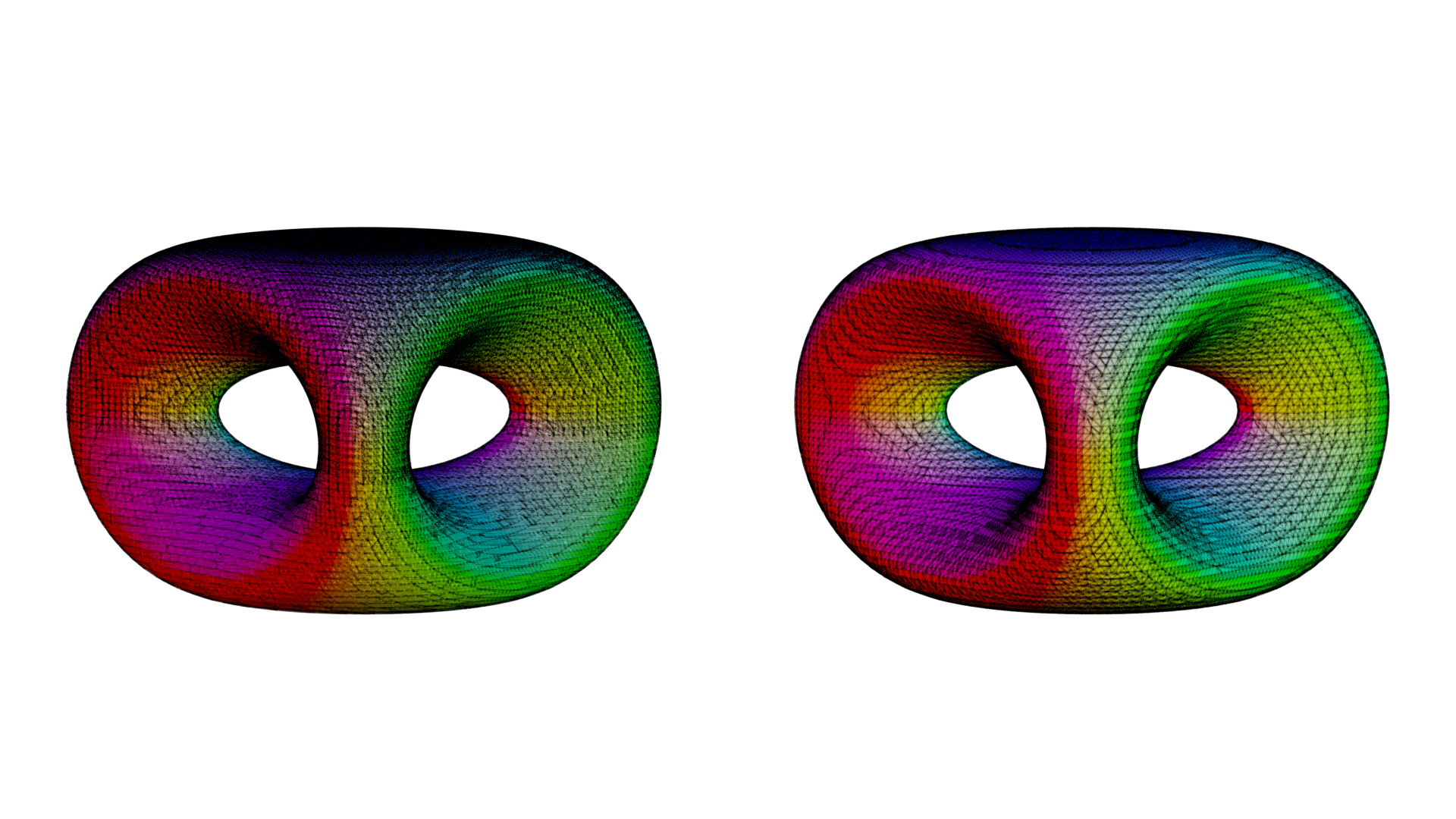
Marching tetrahedra (left) versus marching cubes (right). Edges are explicitly visualized. Observe that whilst using the same resolution of the dataset, when using marching tetrahedra more facets are created and thus a higher resolution isosurface.
Filetype conversion
Den2Obj offers the conversion to two different file types.
To perform the conversion, one executes:
./den2obj -i <path-to-scalarfield> -o <mesh-file> -t [-a <algo>]
Note
Creating OpenVDB files requires the OpenVDB module to be compiled. See the installation section for more details.
With the optional -a <algo> tag, the compression algorithm can be selected.
<algo> can be anything of the following values.
autolzmabzip2gzip
When auto is selected or when no -a directive is provided, automatically
the best compression algorithm is taken by checking all possible compressions.
Dataset generation
For testing and learning purposes, Den2Obj can generate a number of datasets. This
is done via the -g <dataset name> directive, which takes a valid dataset name as input.
For example, to build the genus2 dataset, one runs:
./den2obj -g genus2 -o genus2.d2o [-a <algo>]
It is possible to overrule the preferred compression algorithm using the -a <algo>
directive. For example, to force BZIP2 type of compression, one runs:
./den2obj -g genus2 -o genus2.d2o -a bzip2
When no -a is provided, automatically the best compression algorithm is used by
checking the inflation ratio of all possible compression algorithms.
The following datasets are available:
* genus2
* benzene_homo
* benzene_lumo